Receiving Notifications
Before FastSum continues saving the calculated checksums you are always immediately notified about the possible access errors, if they took place. You can click the Next button to let FastSum proceed with saving or the Back button if you want to recalculate the checksums.
You can also see a detailed description of the current access error under the files name.
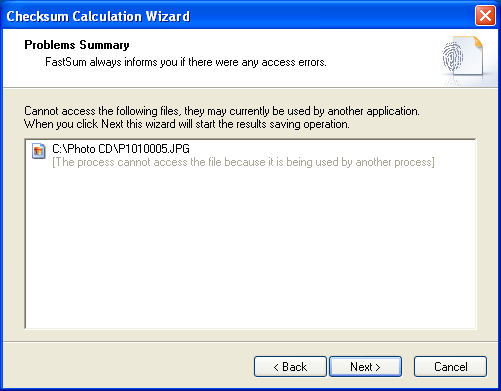
Figure 4. Checksum Calculation Wizard Problems Summary page
Related links: